Announcing the Handmade Art Shader Collection for Cinema 4D
 Friday, September 16, 2011 at 11:08AM
Friday, September 16, 2011 at 11:08AM I am pleased to announce my first product for Cinema 4D: Handmade Art Shaders!
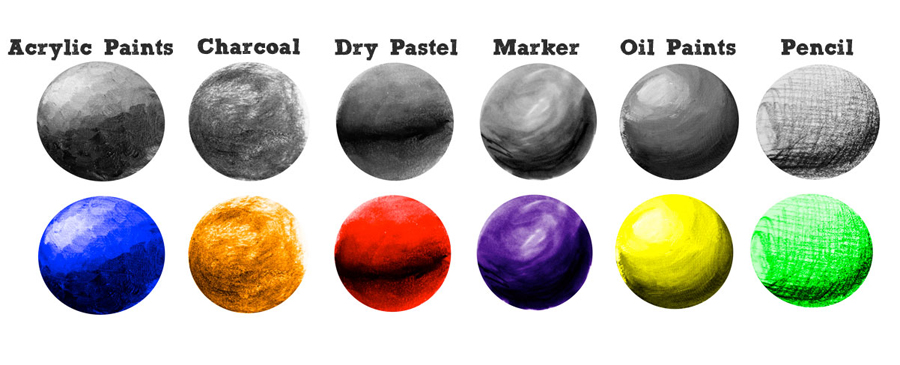
This is a collection of “handmade” Cinema 4D shaders were created by myself and another artist. We used various art mediums (charcoal, pencil, dry pastel, etc.) on art supply paper, then brought each handmade shader into Cinema 4D. You can use Cinema 4D’s Sketch and Toon Art Shader feature to take our shaders and stylize your objects however you want. Cinema 4D uses our handmade shaders to apply tones to your objects to mimic three dimensional shading.
Our Handmade Art Shader Master Collection includes the following materials: charcoal, pencil, marker, dry pastel, acrylic paint and oil paint. You can purchase the Master Collection that includes 68 unique shaders with 18 different variations of color for a total of more than 1200 shaders.
We also offer the each shader for sale separately, if you’d prefer to work with a single medium (charcoal, pencil, marker, etc.).
Check out our FREE “Art Shader Preview Pack”! We’ve bundled one of each shader so you can demo our shaders before buying them. You can find the Preview Pack at the bottom of the product page.
What are you waiting for? Check them out!
Note: These shaders require the Sketch and Toon module. If you are unsure if you have Sketch and Toon, you can try out the Preview Pack and see if they work.

Reader Comments